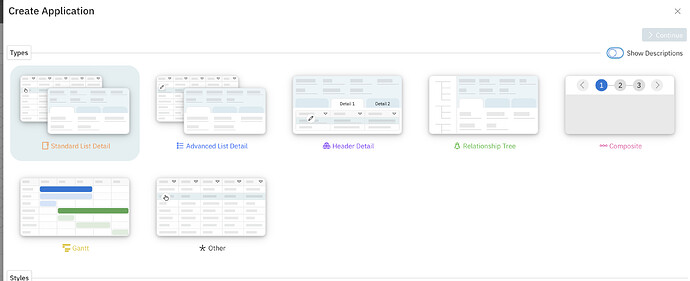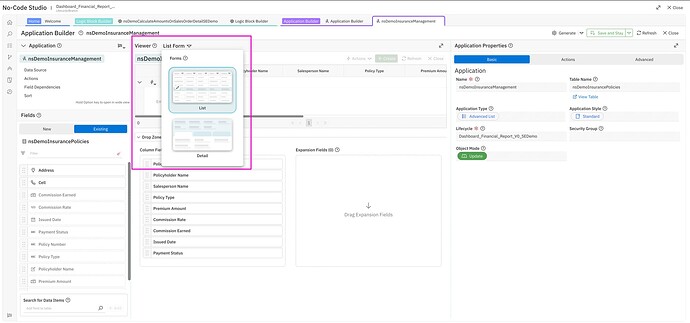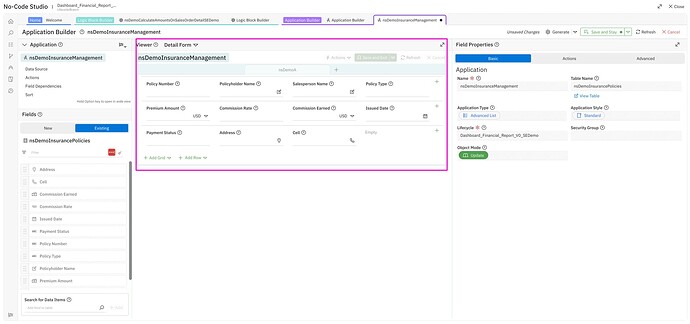How do I configure the form of the application in the Viewer panel?
@maggie.pinkston the type of forms you can modify depending on the type of application it is. Assuming the ask is about Standard List Detail application, 2 forms can be edited, both are drag and drop.
Please also refer to this post for how to add a field to application. Adding a Field to an Application - #2 by nancy.vicari
Next to the Viewer, there is a drop down you could select.
List form (when the application shows the records in lists): Drag and drop fields.
Detail form (record detail view when viewing details): Drag and drop fields.
You can also create visualizations on the form, please refer to this discussion. How to create visualization
Attached are screenshots for both List form and Detail form and types of applications you can create.