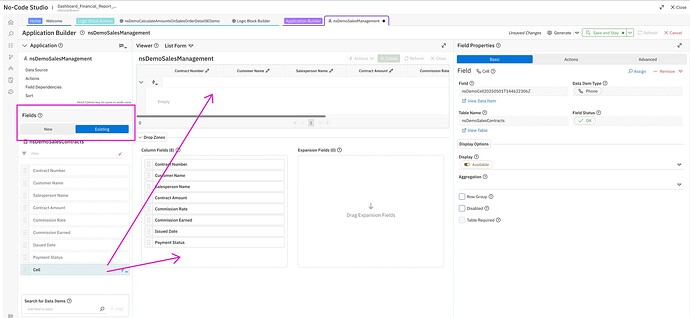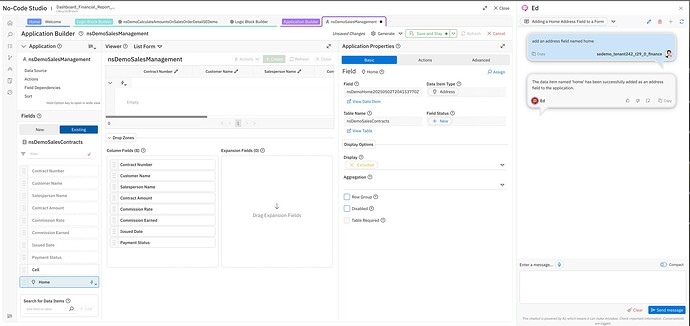How do I add a field to an application?
Using point and click, you can add fields into an application via No Code Studio or Application Builder, I would recommend using No Code Studio.
If the field already exists:
Open application in No Code Studio. On the left hand pane, you will find a section called Fields.
Make sure the ‘Existing’ tab is selected, drag and drop a field onto the List Form or Column Fields drop zone in the middle pane.
If the field does not exist:
From the Fields section, make sure the ‘New’ tab is selected. Drag the field type you would like onto the drop zone. Defined field name.
You can also add fields using Ed.
1 Like
That makes sense, thank you for the response Nancy!!
1 Like