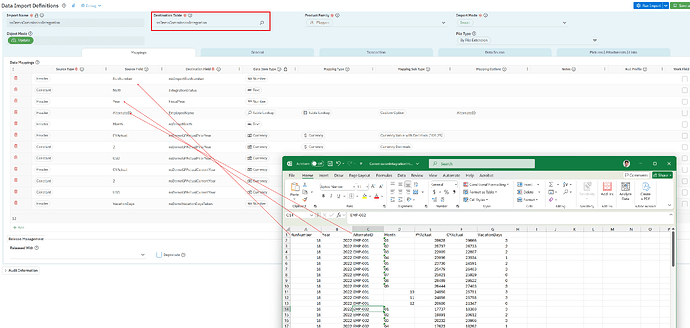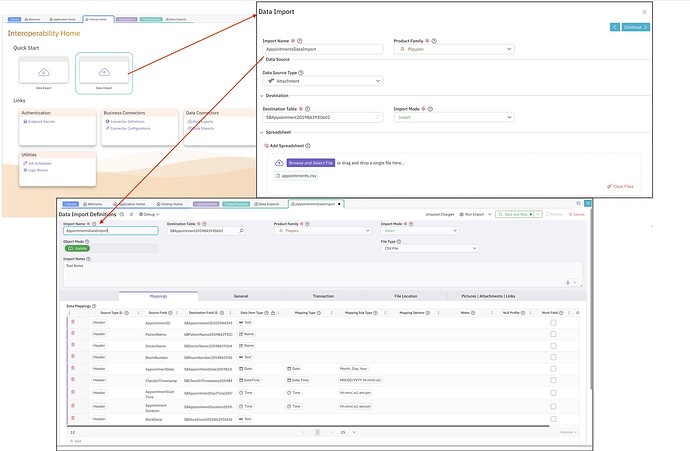I have a spreadsheet that I want to use to import data into a table in the platform. How do I do this?
Below is a high level overview:
Use a Data Import Definition. The Destination Table field is the table you want to import into
The two most common Source Types are Header (the header of your spreadsheet) and Constant (“hard-coded” values)
The Source Field equates to the values being imported
- If Source Type is Header, then what you enter into the row should match to your spreadsheet exactly
- If Source Type is Constant, then what you enter into the row will be imported for every record
The Destination Field is the actual field name on the table you are importing into
Example Below:
If you have access to our AI tools, you can make use of our Quick Start Data Import feature.
This feature is an augmentation of the traditional process to create a Data Import Definition that @michael.w outlines in his reply.
Data Import Quick Start can be accessed through the Interoperability Home in No-Code Studio. Once, there select “Data Import” under the Quick Start section and select the option to import into an existing table. You will then get a dialog to configure your Data Import record. Select the desired .csv file and hit “Continue”. We then let AI generate your mappings and take you to your created Data Import record.
Some things to note:
- for complex data types (such as Address, Name, and Table Lookup), AI will only partially populate your data import mapping. It is up to the user to the configure the Mapping Type and Mapping Sub Type in order for the data import to run successfully.
- AI can make mistakes, so check your mappings carefully before running the data import.