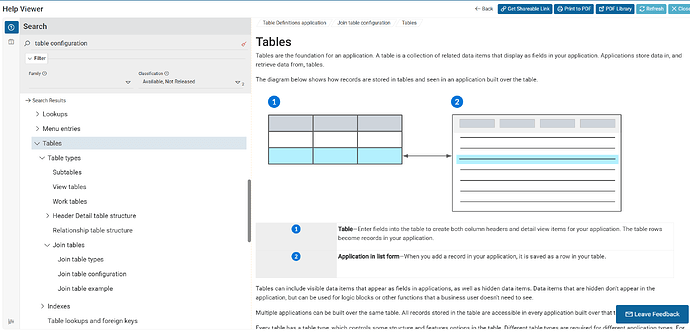How do I configure the properties of an application’s underlying table?
Might need you to be more specific here, but generally, assuming you know how to find out what table(s) are associated with your application, you could launch the Table Definitions application and search for the table, or if you have the application definition open, follow the View Table app link and that will open the table definition. For more information on all the properties that exist on table, take a look at the Tables node in Nextworld Help.
Whether or not you can make changes to the table depends on a few things. If you are working on a table you’ve created, you should be able to make changes as you please. If it’s a table that is part of the base product, you cannot directly make changes to it. But, if you customize a base table, depending on how it’s configured, you may be able to make limited changes to it.
Also it might not be the table you need to work with depending on what you mean by ‘configuring the properties’. I definitely recommend some self-directed or instructor led training (Training Overview | Enterprise Applications Platform) if you haven’t already taken that, which should help to put the different pieces together on how the no-code platform functions.
In addition to Ian’s answer above, I would like to talk about how you can do this from within App Builder. You do not need to leave the App Builder to configure a table (or data source).
You can click on Data Source in the top left app builder navigation panel, and this will pull up the data source (table) in the Properties panel on the right. From here you may do anything you could do in the Table Definitions standalone application.