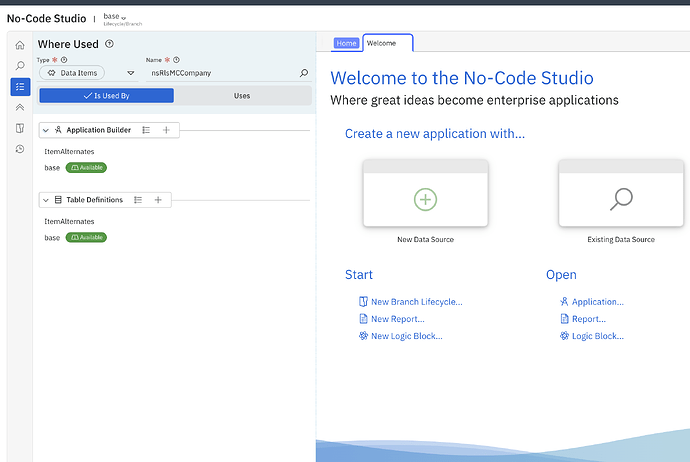I’m attempting to find everywhere a data item is being used, I’ve tried through Metadata Object where used, but this returns minimal results which shouldn’t be correct. Is there another way?
Outside of that application, you can also go into No-Code Studio. There is a where used on the far left side that will tell you were different pieces of metadata are being used.
@damion.barney when you say that Metadata Object Where Used returns results that ‘shouldn’t be correct,’ what do you mean? This application should return results for objects that reference that data item including tables, applications, workflow definitions, etc.
There are other “Where Used” features that include nuanced objects. These include security objects and logic blocks in the Permissions Where Used and Asset Usage applications. To @joeyates23 's point, the Where Used feature in studio should capture all of this information in one place.
There is also Asset Usage Inquiry that can be used. In the Object Name column you can search for a data item and it will show Logic Blocks using it (no other objects). The most comprehensive way should be to use no-code studio that Joe mentions.
I know it’s used by at least some applications and logic blocks, but it only seems to show the Tables its used in, nothing else.
No-code studio will show you that. If you are just using the Where Used, you will have to take the tables it shows and in the application builder, search to see which apps are built off of that table. I’ve attached a screenshot of the No-Code Studio.
@damion.barney if you still find the results are inaccurate, please enter a Freshdesk ticket for us to investigate.