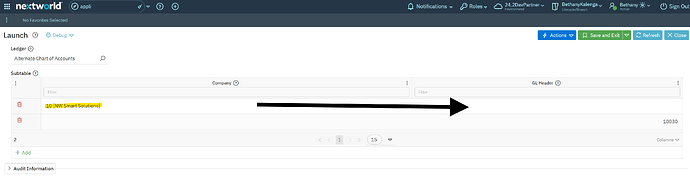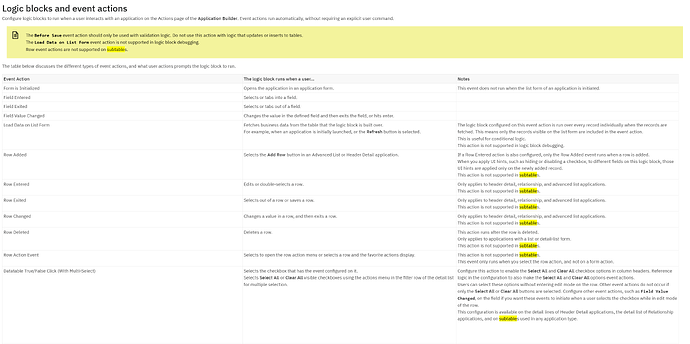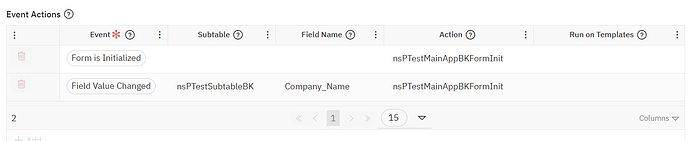Is it possible to enable or disable a field in a subtable based on a field value change (FVC) of another field within the same subtable row?
For example, in the screenshot I’ve attached, I want the “GL Header” field to remain disabled until a “Company” is selected. I set up an FVC on the subtable field, but it doesn’t seem to be working—the logic never gets triggered, so I can’t even debug it.
The documentation doesn’t explicitly say this setup isn’t supported, so I’m not sure if this is a limitation, or if I’ve configured something incorrectly?
@bethany.k Field Value Change is a supported action for a subtable. Currently, no other event actions are supported in subtables.
@deb.shupe is this something you can answer?
I think the “Field Name” is configured incorrectly - the subtable is specified in the “Subtable” field, so you don’t need to also specify the subtable within the “Field Name”. Can you try just “Company_Name” and see if that works?
1 Like
@calvin.fisher that worked! I also had to make sure the LB I called was over the main table and not the subtable,
1 Like
@calvin.fisher is it expected that if I disable a field on one subtable row, it will be disabled for all rows in the subtable?
@bethany.k that is correct. The platform does not currently support per-row disabling of subtable fields. Enabling/disabling a field will disable it for all subtable rows.
3 Likes