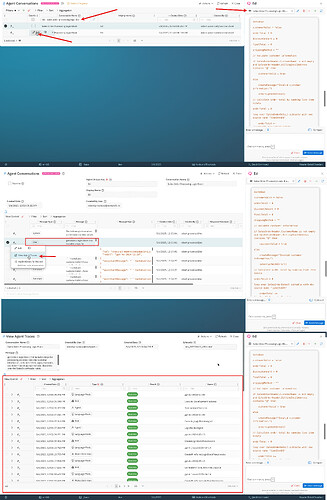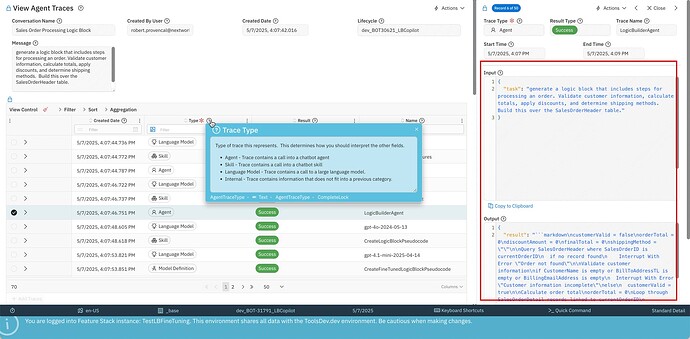I asked Ed to perform an action and he is not behaving how I would expect. How can I review the decision making process Ed took to determine which agents and skills to execute?
The decisions and execution paths of agents are captured in the Agent Conversations application.
Here are steps to review what Ed did:
- Make note of the name of your conversation in Ed.
- Open the
Agent Conversationsapplication and filter on the conversation name. - Select and edit the record.
- Find the
UserMessage Type with your original prompt that you typed in Ed. - Take the row action to
View Agent Traces. - You should now be able to see a list of all the traces showcasing Ed’s thought process chronologically as he attempted to answer your prompt.
I’m looking at agent traces and having some trouble deciphering what the different actions mean and how to interpret what they do.
When in the Agent Trace application, clicking the help icon on the Trace Type field should explain the source of each trace record. The records are in chronological order of execution with the first at the top and the last either on the same page or on the last page when multiple pages of records exist.
If you take the row action to view the record detail in split mode, you will see the right-hand window with an Input and Output field. As the name suggests, these show what went into calling a trace type, and the output of that trace type.
There are additional fields that show relevant information such as whether that step in the execution flow was a success or failure, and the time stamp of that call.