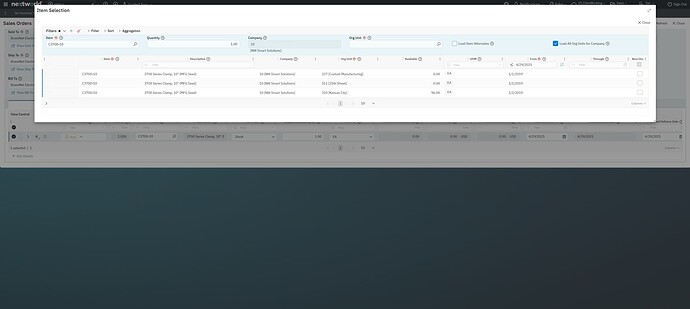Is there a way to access what the available inventory is right on the Sales Order so I don’t order too much? Or a way prevent the sales order from allowing me to?
For my inventory management, I don’t do backorders. Too much work. So I only sell what I have. I’ve already configured all my items to not allow backorders. When I enter an order, I still get a backordered quantity if I order more than what is in the warehouse? I then have to reduce the quantity manually.